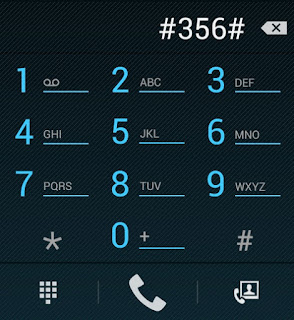Deactivate Dialog Autoloan Service
Remove Dialog Auto loan Service
ඩයලොග් ඔටෝලෝන් සේවාව ඉවත්කිරීම
Many People don't know how to remove dialog auto loan service after activation. However This Article will help you to remove dialog auto-loan service using your mobile phone without internet.
ඩයලොග් ඔටෝලෝන් සේවාව ඉවත්කිරීම
Many People don't know how to remove dialog auto loan service after activation. However This Article will help you to remove dialog auto-loan service using your mobile phone without internet.
1. First, type #356# on your mobile phone & push dial button
2. Next, Choose your sim as Dialog (if Dual SIM)
*** This step is not necessary for single SIM phone ***
*** This step is not necessary for single SIM phone ***
3. Next, "Welcome to #356# Credit" window will appear
4. Next, Type "1" & Send
5. Next, Following menu will appear
6. Next, Type "1" & Send
7.Next, Following menu will appear
8. Next, Type "2" & Send
9. Next, Following menu will appear
10. Then, Type "1" & Send
11. Finally "OK" message will be displayed & confirmation S.M.S will be received shortly
More Details