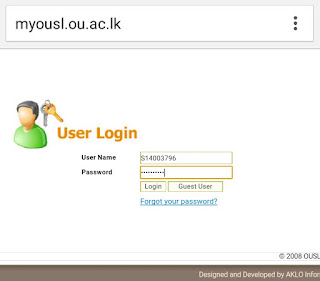How to access & Use myousl
How to login myousl
Myousl page offered by The Open University of Sri Lanka to launch distance education for students. But some registered student doesn't know how to login and access Myousl page. In this article I hope to give you that additional knowledge.
Myousl page offered by The Open University of Sri Lanka to launch distance education for students. But some registered student doesn't know how to login and access Myousl page. In this article I hope to give you that additional knowledge.
First load http://myousl.ou.ac.lk/ on your web browser.
Next, type following information using your student record book.
Username : Student ID (S - Number )
Password : Your National Identity Card Number
After-login you can change your password by clicking "Change Password".
Now you can change password as you wish . (For Current Password, Type your National Identity Card Number )
And also you can change your contact details by clicking "My Profile" >> "Edit Contact Information"
So, you can better access your myousl account using following controls.
Example 01 : Download Resource Docs
Example 02 : My Programme
Example 03 : Results
I think I above all described details will help you when access first time myousl page.
To Obtain More Details Click Here
To Obtain More Details Click Here
Published By : K.K.T Madhusanka