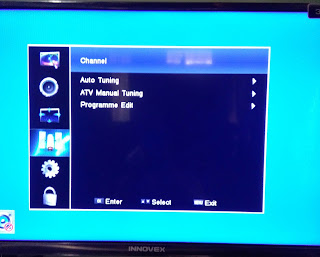How To Tune Innovex LED TV
How to Tune Innovex LED TV
It is simple method you can launch following steps
1. Auto Tuning
Push the "Menu Button" on your TV remote control. Next, you will find menu window. Now click right arrow button and you can see highlighted auto tuning tab. After, click again right arrow button. So you can see auto tuning process. Then click " OK" button when it finished and to close this menu window click " Exit " button.
2. Manual Tuning
Push the "Menu Button" on your TV remote control. Next, you can see the menu window. And click down arrow button until meet " Channel " window. Next, click right arrow button then auto tuning tab will be highlighted. But we need only manual tuning. Hence, click again down arrow button. Now you can see highlighted ATV Manual Tuning Tab so, click " OK " button. Now you can see manual tuning options. Then you can push again up, down arrow buttons and select current channel and search. Now you can tune after selecting "search" tab and by pressing left or right arrow keys.Then tuning process will be started. Finally you can confirm tuned channel using " OK " button. To close this window click " Exit " button.
To Obtain More Details Click Here