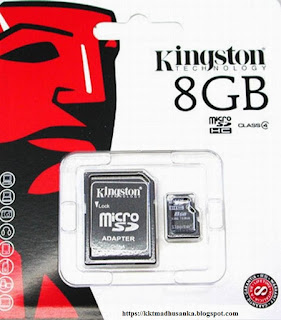Easy Steps To Identify Fake Micro SD Card
Today we know many places we can see selling higher capacity of Micro SD Cards. But sometimes you may know most purchased micro SD cards are not working properly. It is critical manner, however generating various problems we can see when we are dealing with purchased SD card within few days. In this article I hope to give you an idea about find your purchased Micro SD card wrong one or good one.
We can employed several methods to identify your SD card fake or not, Here I hope to explain these methods with suitable examples.
01. Read instructions from given by manufacturer
For example if you are purchased Kingston memory card you can check all information provided by Kingston company by visiting below link.
If you purchased Samsung or other brand, you can visit their official website and collect information whether those information match or no with your selected/ purchased Micro SD Card.
02. Fully data copy method
Under this method you can check your Micro SD Card has or not enough spaces. First, you can copy fully data until meet not enough space message. Next, Try to copy your Micro SD card's data to another path or drive. Finally Try to Read those copied data to Micro SD Card. If above I told procedure hadn't any critical point or error message, you can decied your purchased SD card has good conditions and it working properly.
03. Aiding checker software
Install SD card tester software and start/ scan your Micro SD Card. Finally you can distribute given results.