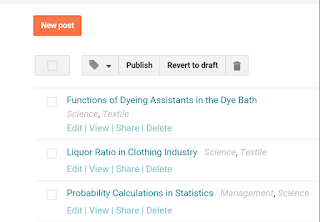Place Google Adsense Code on Middle of Blog Post
Place Google adsense code on individual page and only particular posts.
Insert Google adsense code inside blog post without editing blog template.
Google ad code place through letters.
Google adsense code place inside blogger.
Google adsense code place through blog articles.
--------------------------------------------------------------------------------------
01. First, login to blogger.
02. Next, click on " Edit " you wish to insert adsense code.
03. Now you can see your " Compose " and editing window. So, click on " HTML " button.
04. Now you can see blog post's HTML code, and click on that and press " Ctrl + A " and copy and put backup to notepad. ( not essential )
05. Find <br/> </div> area from html interface. You will find it several times but first you can select one and make spaces below <br/></div> area using " Enter " button.
06. Next, paste your selected/ copied Google Adsense code in to that spaced area.
07. Then push the " Update " button.
08. Finally load/ view that updated blog post. Now you can see your aimed ads and appearing on the middle area/ relevant area of blog post.
You can read more articles by searching topics on this blog
Insert Google adsense code inside blog post without editing blog template.
Google ad code place through letters.
Google adsense code place inside blogger.
Google adsense code place through blog articles.
--------------------------------------------------------------------------------------
01. First, login to blogger.
02. Next, click on " Edit " you wish to insert adsense code.
03. Now you can see your " Compose " and editing window. So, click on " HTML " button.
04. Now you can see blog post's HTML code, and click on that and press " Ctrl + A " and copy and put backup to notepad. ( not essential )
05. Find <br/> </div> area from html interface. You will find it several times but first you can select one and make spaces below <br/></div> area using " Enter " button.
06. Next, paste your selected/ copied Google Adsense code in to that spaced area.
07. Then push the " Update " button.
08. Finally load/ view that updated blog post. Now you can see your aimed ads and appearing on the middle area/ relevant area of blog post.
You can read more articles by searching topics on this blog