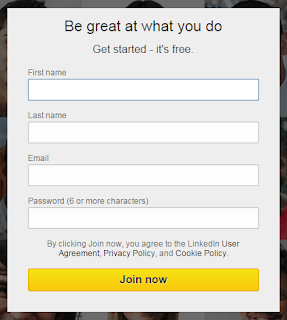How To Create LinkedIn Account
How to make LinkedIn profile
Comment faire pour créer LinkedIn compte
كيفية إنشاء حساب ينكدين
Quam LinkedIn Create Account
LinkedInのアカウントを作成する方法
So erstellen LinkedIn Konto
Πώς να δημιουργήσετε το λογαριασμό LinkedIn
लिंक्डइन खाता बनाने के तरीके
Как создать учетную запись LinkedIn
Cómo Crear una cuenta en LinkedIn
如何創建LinkedIn帳戶
如何创建LinkedIn帐户
எப்படி சென்டர் கணக்கு உருவாக்குவது
LinkedIn ගිණුමක් නිර්මාණය කරන අයුරු
ਸਬੰਧਤ ਖਾਤਾ ਬਣਾਓ ਕਰਨ ਲਈ ਕਿਸ
링크드 인 계정을 만드는 방법
كيفية إنشاء حساب ينكدين
Hur man skapar Linkedin-konto
วิธีการสร้างบัญชี LinkedIn
Πώς να δημιουργήσετε το λογαριασμό LinkedIn
How to start LinkedIn account
**************************************************
Comment faire pour créer LinkedIn compte
كيفية إنشاء حساب ينكدين
Quam LinkedIn Create Account
LinkedInのアカウントを作成する方法
So erstellen LinkedIn Konto
Πώς να δημιουργήσετε το λογαριασμό LinkedIn
लिंक्डइन खाता बनाने के तरीके
Как создать учетную запись LinkedIn
Cómo Crear una cuenta en LinkedIn
如何創建LinkedIn帳戶
如何创建LinkedIn帐户
எப்படி சென்டர் கணக்கு உருவாக்குவது
LinkedIn ගිණුමක් නිර්මාණය කරන අයුරු
ਸਬੰਧਤ ਖਾਤਾ ਬਣਾਓ ਕਰਨ ਲਈ ਕਿਸ
링크드 인 계정을 만드는 방법
كيفية إنشاء حساب ينكدين
Hur man skapar Linkedin-konto
วิธีการสร้างบัญชี LinkedIn
Πώς να δημιουργήσετε το λογαριασμό LinkedIn
How to start LinkedIn account
**************************************************
LinkedIn is the largest professional network in the world. There are million of professionals can be seen on this social network. If you like to develop your professional life LinkedIn will paradise for you. In this article I hope to explain quick and easy steps to make LinkedIn account step by step with suitable pictures.
Step 01:
Load LinkedIn web page.
Step 02:
Join Now window will be displayed. So Start filling your resume.
Step 03:
Prove you are not robot if required.
Step 04:
You will find phone verification window. By typing correct telephone number you will receive verification code.
Step 05:
After, type country and postal code.
Step 06:
Next they ask you job or university details. So, you can fill it as you wishes.
Step 07:
Sometimes they ask your most interested or additional details.
Step 08:
Next, Email verification window will appear.
Step 09:
Now login to your email and you can see LinkedIn verification Email in your mail inbox and click on verification link.
Step 10:
Then, you will see login widow and by typing email and password you can login to your new linkedin account.
Now your account is fully activated hence you can edit your details step by step. If you do not want to fill some details you can skip them and if you want to add new people as connections you can search them by name and send invitation. If you received invitations from other you can accept or reject as your wishes. As well as you can search jobs, publish posts, share others posts, etc.